Vessel Conditions
Quick Help
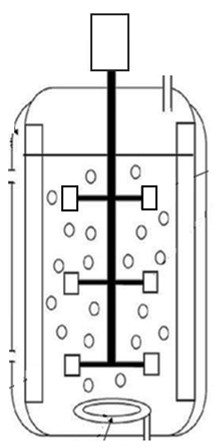
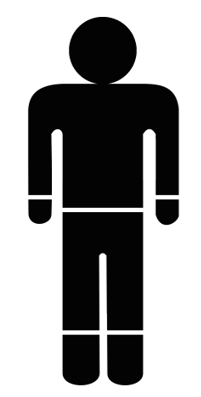
Select reactor or create custon settings
Set Horsepower and Max Volume to scale process
Basin Volume % is percent of total volume the elipsoidal reactor portion fills (if any)
Nodes are used to set HP input vs. % volume/maxvolume.
Set volume ratio and Power ratio (HP/maxHP) to modify OTR trend.
Volume Ratio
Power Ratio
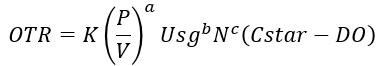
Set Power # to 0 if there is no impeller.
% Diameter
is the diameter of impeller in relation to the inner diameter of the vessel.
Spacing is in relation to the diameter of the impeller (e.g. 1 = 1 diameter spacing).